Switching from Windows to Linux (3) - Testing
By Raymond Girbes -
Jul 2, 2025
- 4 minutes read

Data Storage Testing
Let's take a closer look at data storage. The focus is on practical aspects, such as opening and saving a text document, saving and opening a PDF, and saving, opening, and editing a spreadsheet. I will also copy files from the internal drive to the online drive using the same files.
First, let's run the upload test.
The Folder of Files
I used a folder named "Invoices" to ensure the screenshots could be used across different languages. These are actual invoices in PDF format, along with photos and calculation sheets created with LibreOffice and Microsoft Office. Altogether, the file is 378 MB, a pure practical test.
Internet Connection Speed
We have a stable fiber connection with approximately 85 Mbit/s download speed and 50 Mbit/s upload speed. The 50 Mbit/s upload speed is the crucial factor here.
In theory, a 50 Mbit/s connection can upload approximately 6.25 MB per second. Therefore, 378 MB ÷ 6.25 equals 60.48 seconds. In theory, you could upload a 6.25 MB file, such as a large photo, in one second.
Practical Insights
In practice, however, expect to use three to five times more bandwidth because you don't want to use all your bandwidth for a single upload. We need to browse and make calls, too.
If it finishes in 3 to 6 minutes, that's fine.
I'm eager to find out, aren't you?
First, let's run the upload test.
The Folder of Files
I used a folder named "Invoices" to ensure the screenshots could be used across different languages. These are actual invoices in PDF format, along with photos and calculation sheets created with LibreOffice and Microsoft Office. Altogether, the file is 378 MB, a pure practical test.
Internet Connection Speed
We have a stable fiber connection with approximately 85 Mbit/s download speed and 50 Mbit/s upload speed. The 50 Mbit/s upload speed is the crucial factor here.
In theory, a 50 Mbit/s connection can upload approximately 6.25 MB per second. Therefore, 378 MB ÷ 6.25 equals 60.48 seconds. In theory, you could upload a 6.25 MB file, such as a large photo, in one second.
Practical Insights
In practice, however, expect to use three to five times more bandwidth because you don't want to use all your bandwidth for a single upload. We need to browse and make calls, too.
If it finishes in 3 to 6 minutes, that's fine.
I'm eager to find out, aren't you?
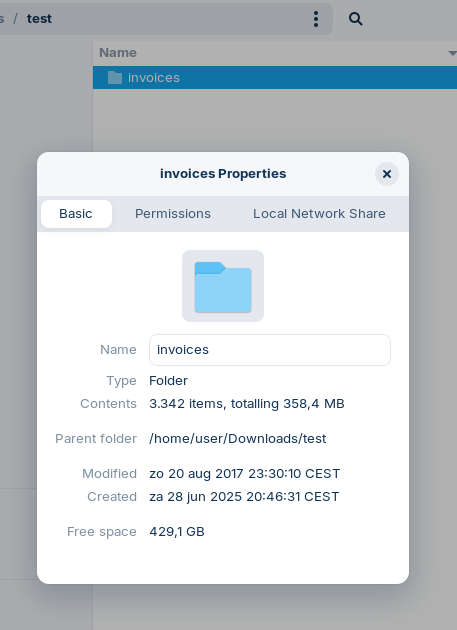
This is the 378 MB file being uploaded to the online disk. The folder contains 3,342 items.
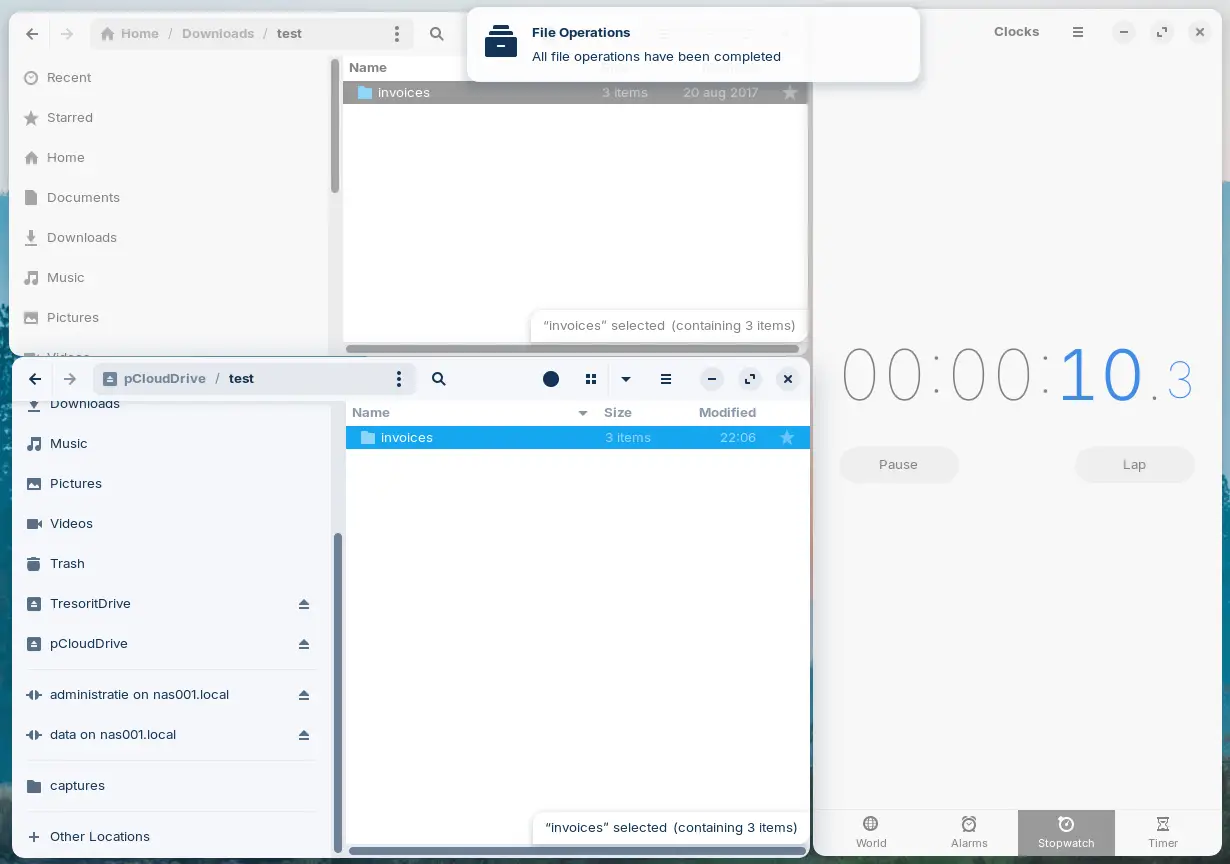
pCloud uses a cache system that makes it seem like files are uploaded to the drive in 11 seconds.
In reality, it takes more like 6.5 seconds, but I wasn't quick enough to capture a screenshot in Linux.
The actual transfer to the online disk happens later.
In reality, it takes more like 6.5 seconds, but I wasn't quick enough to capture a screenshot in Linux.
The actual transfer to the online disk happens later.
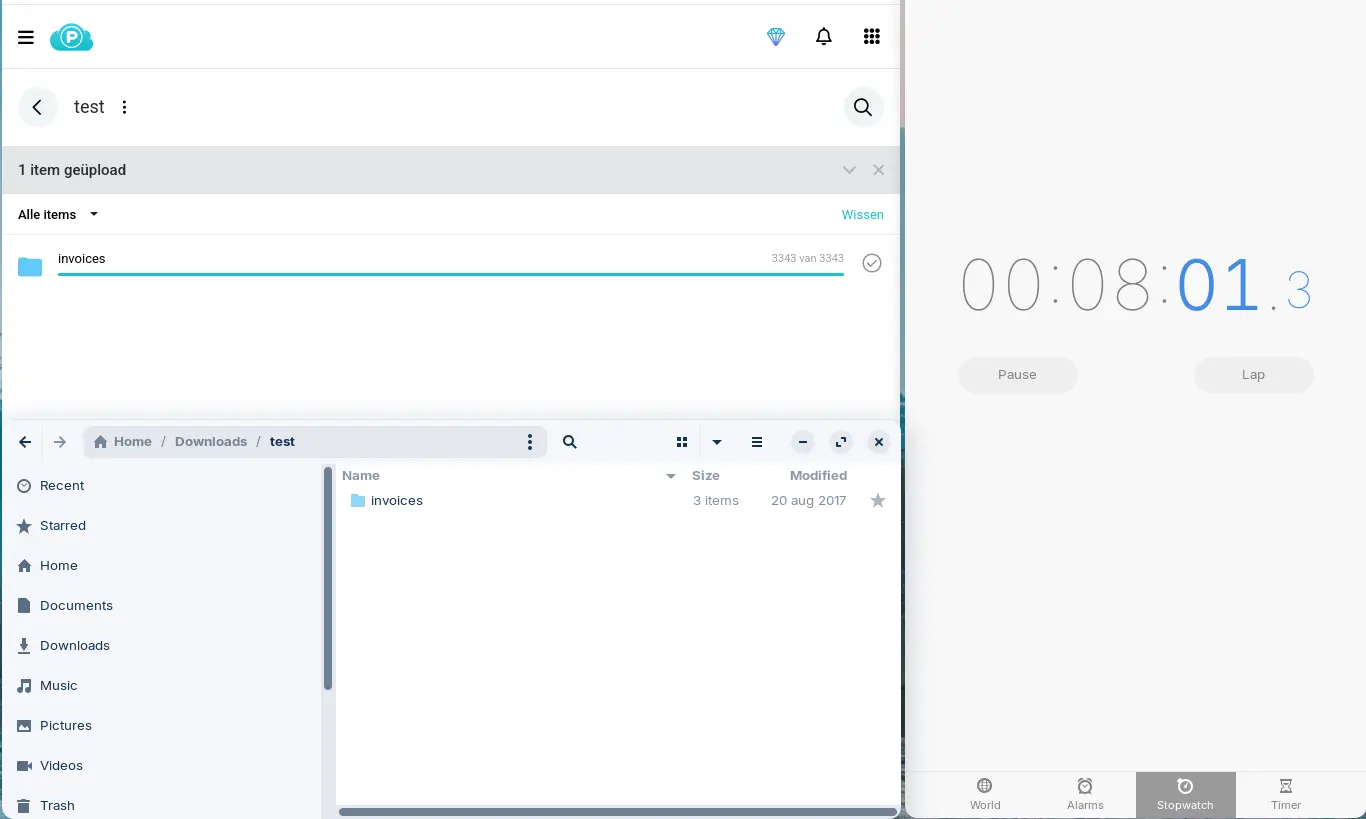
In reality, the upload occurs from the cache.
As shown here, the actual upload takes about 8 minutes.
That's a major difference from 6.5 seconds!
As shown here, the actual upload takes about 8 minutes.
That's a major difference from 6.5 seconds!
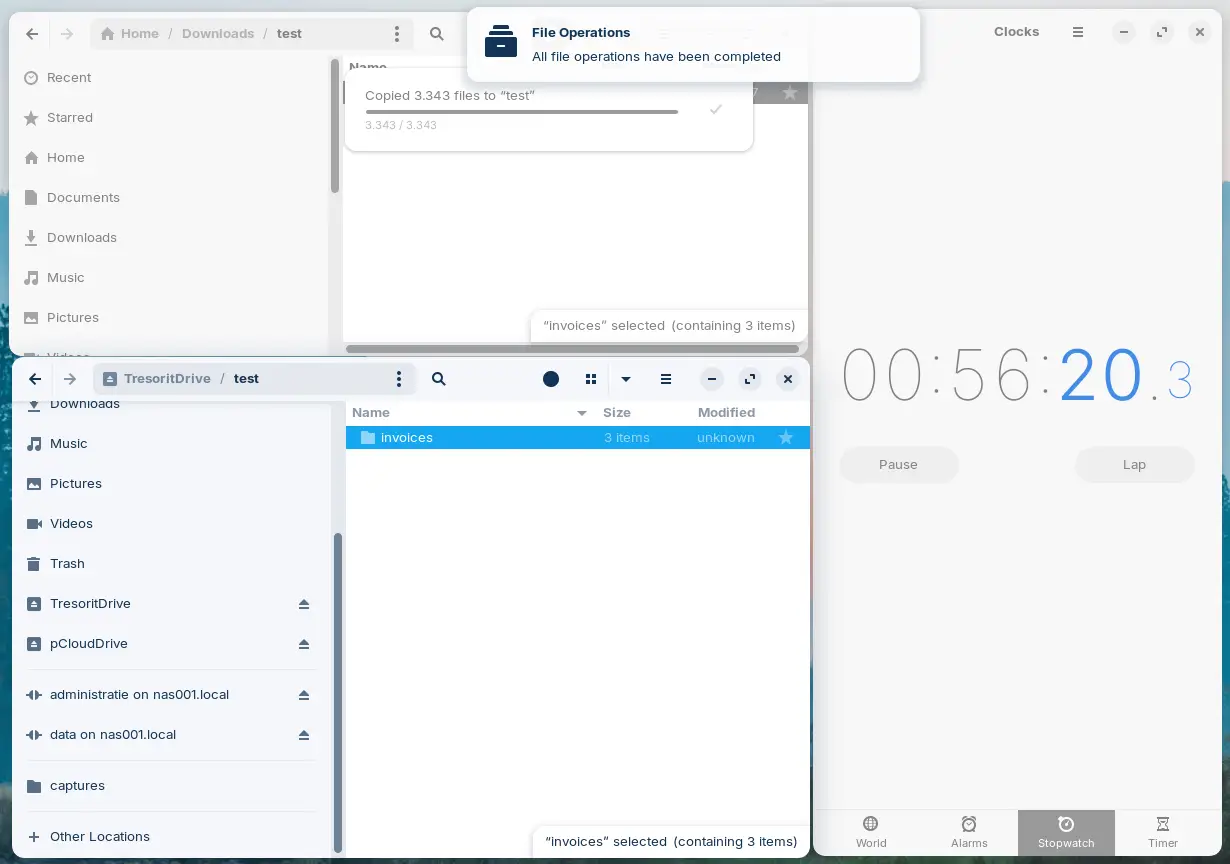
With Tresorit, uploading a 378 MB file to the online disk takes over 56 minutes.
Additional findings and responses from pCloud and Tresorit
Several interesting issues arose during the test. For instance, significant differences in upload speed were observed when transferring a folder containing files.
Both pCloud and Tresorit use a cache.
Examining pCloud's cache reveals that although the files have been given names and extensions, they are not secured. PDF files could be opened with a PDF reader. Further investigation revealed that Tresorit's files are also unsecured in the cache. That is exactly how it should be. The fact that these two products produced different outcomes made me question their actual security. I therefore asked both companies for clarification.
Response from pCloud
Once again, I received a quick response from pCloud, but it seemed like an AI-generated answer that failed to address my question.
However, my question was quite simple:
"Are cache files secured when I use the Crypto folder?"
They responded with a vague and incorrect answer, stating that cache files cannot be secured. This is nonsense, either written by an AI system or by someone who doesn't understand the subject. Alternatively, it could be a sales pitch. I can't think of any other reasons.
Since I am not satisfied with vague answers, I made it clear that the response was incorrect. At HRC DIGITAL, files are constantly being cached with and without security. This proves that files in a cache can be secured.
After my second response, it became clear that the subject was getting too technical for pCloud. They responded that they had forwarded the question to their development team and that I would receive an answer the following week, on July 3, 2025.
While it's good that they sent the question to their team, it's strange that a company that promotes security on its website doesn't know what happens to cache files.
This is a negative point for pCloud.
Response from Tresorit
At Tresorit, I received a quick response from their support department.
It soon became clear why uploading a folder of files took so long.
During the upload test, 3,343 files were uploaded.
Tresorit uploads and encrypts each file individually.
There's the answer!
They apologized for how long the upload took.
I replied that it's not a negative point if there's a good reason for it. If there's a good reason, then that's just the way it is.
As a user, you always have to consider the practicalities.
If you have a few open files and saving them is quick enough, then there's nothing wrong; you'll have a usable, secure product.
So far, this is a positive point for Tresorit.
To be continued...
Both pCloud and Tresorit use a cache.
Examining pCloud's cache reveals that although the files have been given names and extensions, they are not secured. PDF files could be opened with a PDF reader. Further investigation revealed that Tresorit's files are also unsecured in the cache. That is exactly how it should be. The fact that these two products produced different outcomes made me question their actual security. I therefore asked both companies for clarification.
Response from pCloud
Once again, I received a quick response from pCloud, but it seemed like an AI-generated answer that failed to address my question.
However, my question was quite simple:
"Are cache files secured when I use the Crypto folder?"
They responded with a vague and incorrect answer, stating that cache files cannot be secured. This is nonsense, either written by an AI system or by someone who doesn't understand the subject. Alternatively, it could be a sales pitch. I can't think of any other reasons.
Since I am not satisfied with vague answers, I made it clear that the response was incorrect. At HRC DIGITAL, files are constantly being cached with and without security. This proves that files in a cache can be secured.
After my second response, it became clear that the subject was getting too technical for pCloud. They responded that they had forwarded the question to their development team and that I would receive an answer the following week, on July 3, 2025.
While it's good that they sent the question to their team, it's strange that a company that promotes security on its website doesn't know what happens to cache files.
This is a negative point for pCloud.
Response from Tresorit
At Tresorit, I received a quick response from their support department.
It soon became clear why uploading a folder of files took so long.
During the upload test, 3,343 files were uploaded.
Tresorit uploads and encrypts each file individually.
There's the answer!
They apologized for how long the upload took.
I replied that it's not a negative point if there's a good reason for it. If there's a good reason, then that's just the way it is.
As a user, you always have to consider the practicalities.
If you have a few open files and saving them is quick enough, then there's nothing wrong; you'll have a usable, secure product.
So far, this is a positive point for Tresorit.
To be continued...